This is a detailed guide on how to install and use Anthym TV on a FireStick. Use the steps in this post for any Fire TV device, including the FireStick 3rd Gen, FireStick Lite, FireStick 4K Max, and Fire TV Cube.
What Is Anthym TV?
Anthym TV is a streaming platform for live TV channels. This app offers a versatile list of curated 24/7 channels. Anthym TV has several impressive features, including a simple home page layout for easy navigation and channel browsing.
You will also enjoy the diversity of the channels on this app. Niches covered include entertainment, true crime, travel, family, leisure, reality, sports, and news. Anthym TV aims to replicate the comfort, convenience, and reliability of cable TV without the need for a cable subscription.
Anthym TV is free to use and doesn’t require signing up. However, there are additional channels you may access for a $2.99 monthly fee. The addon is available for Extreme PD channel news and live cop action.
Other highlights of this platform include the streaming quality ranging between 720p and 1080p and the buffer-free streaming links without ads. Overall, Anthym TV is an excellent live TV app with lots to offer, from features to streaming quality, all for free.
Attention FireStick Users: Read before you continue
Your government and ISP are probably monitoring your streaming activities using your IP address 35.175.39.36 (exposed to all). You may get into serious legal trouble for streaming copyrighted videos on FireStick.
I strongly recommend getting a trusted VPN for FireStick to hide your IP address and protect your online identity.
I use ExpressVPN on all my devices as it is the most secure, fastest, and easy-to-use VPN. It comes with an unconditional 30-day money-back guarantee, and you get 3 free months with the yearly plan.
Don't miss out on the peace of mind and online security ExpressVPN provides.
Read: How to Install & Set up the best VPN on FireStick.
Features of Anthym TV
Anthym TV has several valuable features:
- This platform has a simple, user-friendly layout.
- It features a search function to help find channels conveniently.
- Anthym TV categorizes channels into genres.
- It features a channel description to help guide users.
- Channels load fast with minimal lagging.
- Anthym TV has a resume-watching function.
- It features a vast channel library with well-balanced genres from all niches.
- It is free to use and doesn’t require signup.
How to Install Anthym TV on FireStick
Anthym TV is a legal and licensed app on popular app stores, including Amazon App Stores. You don’t have to change any settings on your Fire TV to set up and use this live TV app. Follow the steps below to install:
1. Click Find on your FireStick home screen.
2. Click Search.
3. Type Anthym TV on the search bar, then click Anthym TV from the search results.
4. Click the Anthym TV tile.
5. Click Get or Download, depending on the on-screen option.
6. Click Open or hold down the Fire TV’s menu button to launch the app.
You have now downloaded the Anthym TV app on your FireStick.
Wait! It looks like you are all set to start watching your favorite content on FireStick. But have you protected your online identity yet? You are under constant surveillance by the Government and ISP. Free streaming of copyrighted videos may get you into legal trouble.
Thankfully, you can easily avoid online monitoring and safeguard your privacy with a trusted VPN on FireStick. A VPN will hide your IP address and online identity by encrypting your internet connection.
Please note that I am not encouraging you to violate any copyright laws. You should always watch the content available in the public domain. I am simply recommending the use of a VPN to maintain your privacy. You have every right to your privacy, which is constantly being breached these days.
I personally use ExpressVPN and have found it to be the fastest and most secure FireStick VPN. It is also the most streaming-friendly VPN I have ever used. Therefore, I highly recommend getting ExpressVPN for FireStick.
Here is how you can quickly get the ExpressVPN app on FireStick:
Step 1: Click HERE to subscribe to ExpressVPN and enjoy a 49% discount with 3 months of extended service. You are also eligible for a 30-day, full money-return guarantee.
Step 2: Download and install ExpressVPN on FireStick
- Choose the Find > Search option on the FireStick home screen on the menu bar.
- Search for ExpressVPN.
- Click the ExpressVPN icon on the following window.
- Click Download or Get on the next window
Step 3: Open ExpressVPN once you have downloaded it. Sign in with your account.
Step 4: Choose a server and click the Connect/Power button
Put your mind at ease now! You have successfully secured your streaming activities with ExpressVPN.
Overview of Anthym TV
If you’re a live TV enthusiast and wish to use this app frequently, I’d recommend creating a shortcut on your Fire TV home page. A shortcut makes accessing the Anthym TV app quick, as you don’t have to move past installed apps. Check out this guide on creating an app shortcut on your FireStick home screen.
As noted earlier, Anthym TV’s layout is simple and clutter-free. The home page has an uncomplicated navigation menu at the top.
Some menu options include Watch Live, TV Show, Search, and Settings. Click the Watch Live button to review the app’s live channel lineup.
When you open the Watch Live lineup, you’ll see that Anthym TV’s library cuts across all entertainment genres, including sports, family, lifestyle, and news. Anthym TV also features popular reality TV shows like Duck Dynasty, Swamp People, Ice Road Trackers, Dance Moms, Storage Wars, Dog the Bounty Hunter, and more.
Channels are organized in various categories for convenient navigation.
Examples of news channels include Mash Up Agenda Free News, Best of Fox News, Live News Max, Live Global News, and Live Nasa Channel. Anthym TV also covers popular action channels like Best of Chassy, Best of Game Shows, Original Wild West Classics, Best of WWE, and Best of Swamp People.
One of the outstanding qualities of Anthym TV is that the channels load quickly with minimal buffering. The streaming quality is excellent and goes up to 1080p for some channels.
To stream on-demand content, click the TV show button at the top. Like the live channels, Anthym TV’s on-demand library is equally balanced. Some featured genres include Action, Romance, Comedy, Adventure, Thriller, Sci-Fi, and Horror.
Anthym TV updates its content regularly, meaning you don’t have to worry about finding the latest movies and TV shows. You’ll also discover new channels in the lineup after every update.
Anthym TV includes a brief overview of every channel in its lineup. This helps users learn what the channel is about before streaming. If you have a particular channel in mind, use the search function to find it instead of browsing through the library.
Besides the extensive live TV and on-demand content library, Anthym TV also has a resume-watching function to continue watching channels from where you left off.
It also has a favorites section to add regular channels and TV shows. The best news is that Anthym TV is ad-free. The app is also free to use and install and doesn’t require sign-up.
Wrapping Up
Anthym TV is one of the best free-to-use live TV and on-demand content apps to install on FireStick. The app has a clutter-free layout with a simple navigation menu and a well-categorized channel lineup.
It takes only a few simple steps to install Anthym TV on a FireStick. If you have this app on your device, please let me know how you like it via the comments box below.
Related:

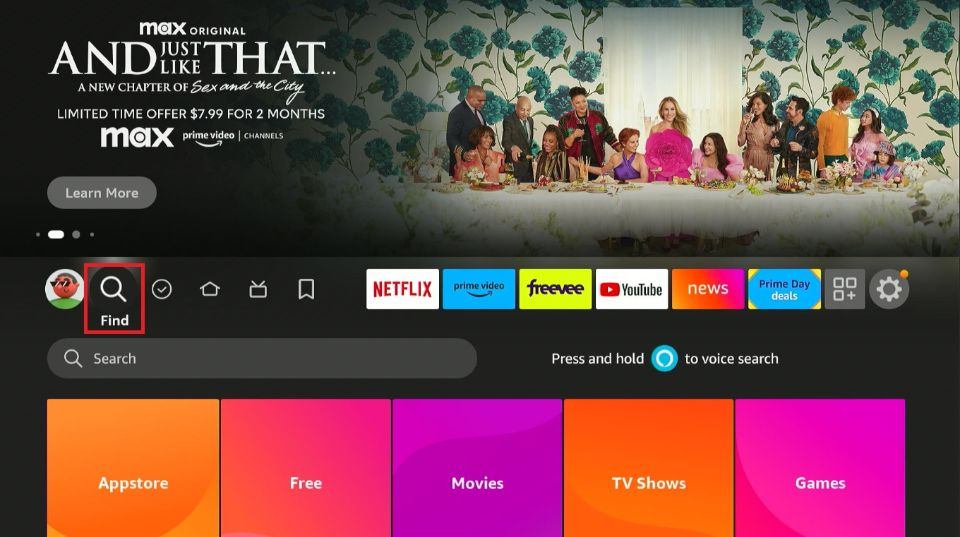
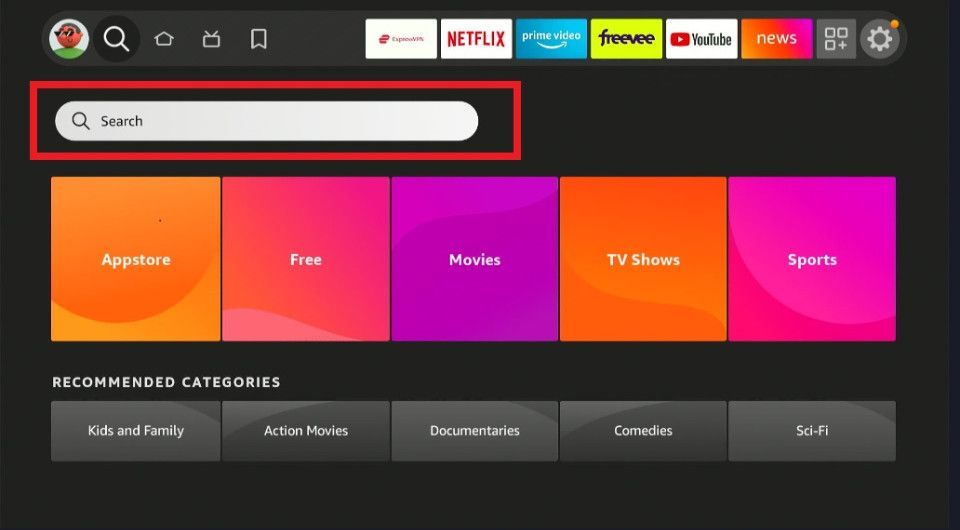
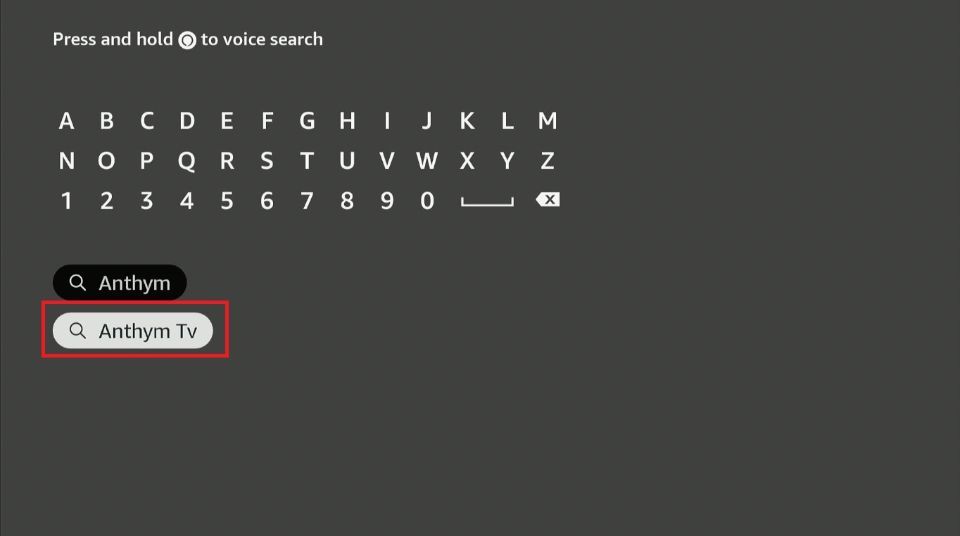


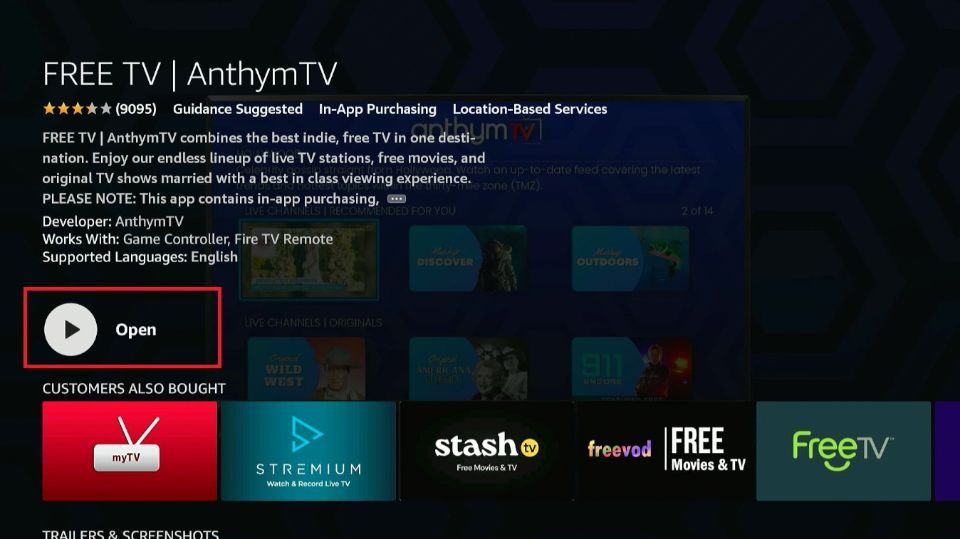









Leave a Reply